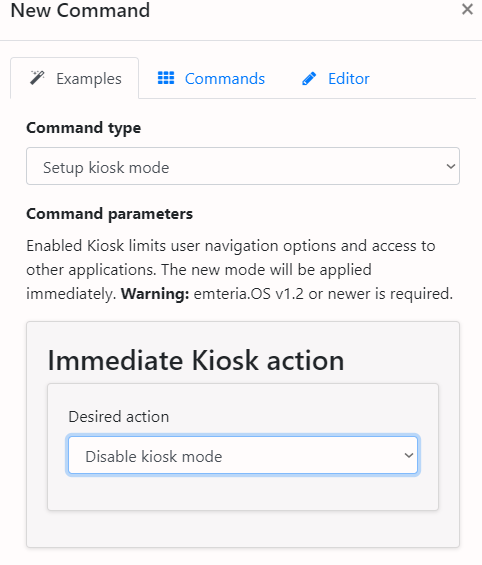Kiosk stuck with desktop background image, no APP shown
Dear All,
I have a problem with kiosk mode:
1. installed Emteria on Artist (version 1.1.84, the 1.1 does not work in initial setup)
2. I have installed my APP in OS
3. I put only my APP in autostart list
4. I activated the Kiosk mode with the display of my APP
5. I turn off and turn on again my system
6. after the message "device is starting..." (8 times out of 10) the APP is not displayed but the image of the desktop is shown, even pressing the "back" button nothing happens. I can't access the kiosk settings either because the icons don't appear. After a while the message appears that the version is trial and then it will restart after 8 hours. But it is not possible to do anything else.
What is that wrong?
Thanks to anyone who can help me.
Best Regards,
Donatello
Comments
I did another test. I reinstalled the latest version 7.0.4, i didn't put any APP in autorun.
I have enabled ADB, I have set a resolution of 800x600 and the kiosk mode.
Very few times I can see the "Kiosk Settings" icon, otherwise the desktop image remains and I can't do anything.
Disabling the kiosk mode, Emteria no longer works: the background image appears with the keys at the bottom and the clock at the top, but the message "Device is starting ..." blocks the pressure of the keys in the background.
Please, I just can't use Emteria.
@Donatello can you test enabling and disabling the kiosk mode without your app? If you have ADB, you could try re-enabling the standard launcher manually.
@Donatello if you have enabled device management, you can try deactivating the kiosk mode through sending a command and rebooting the device to see if it helps.