VNC Server 'rotate' function - Portait-mode VNC remote control
I am using Emteria on a Pi 3B to run a radio application which only operates properly in portrait mode (designed primarily for Android Phone, and needs a long-and-thin aspect to display all the on-screen options - app doesn't scroll!). I have got this running successfully by setting the screen orientation to 270-degrees in the Emteria-specific settings, and by physically turning my HDMI-connected display to portrait orientation.
This works when I am physically present, but presents challenges when trying to access remotely (which is my primary use-case) via the Emteria built-in VNC server, as the VNC session is rotated, as is the mouse pointer control, like so: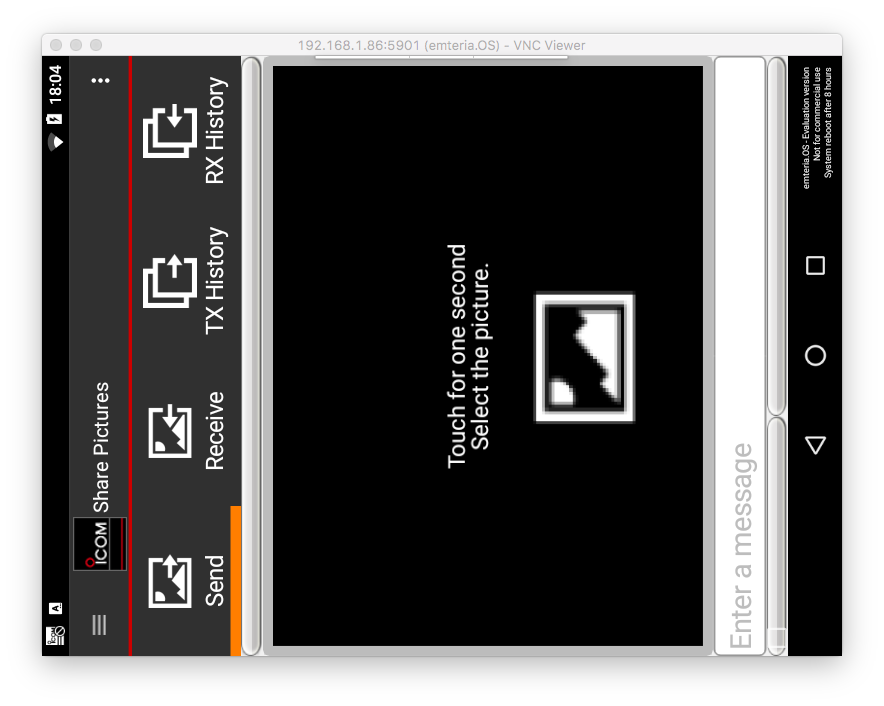
Is there a way I can get the Emteria built-in VNC server to do this rotation (both of the display and the mouse pointer control) so that I can run the app remotely in portrait mode? I understand that there is a low-level 'Transformed:rot90' config option supported by the open-source vnc server library that purports to do this - anyone know of a way I can insert this kind of config into Emteria, or submit a feature-request to get this exposed via Emteria-specific settings?
For info, my current Emteria settings are as follows (needed to get the app to run on an attached Portrait-orientated display):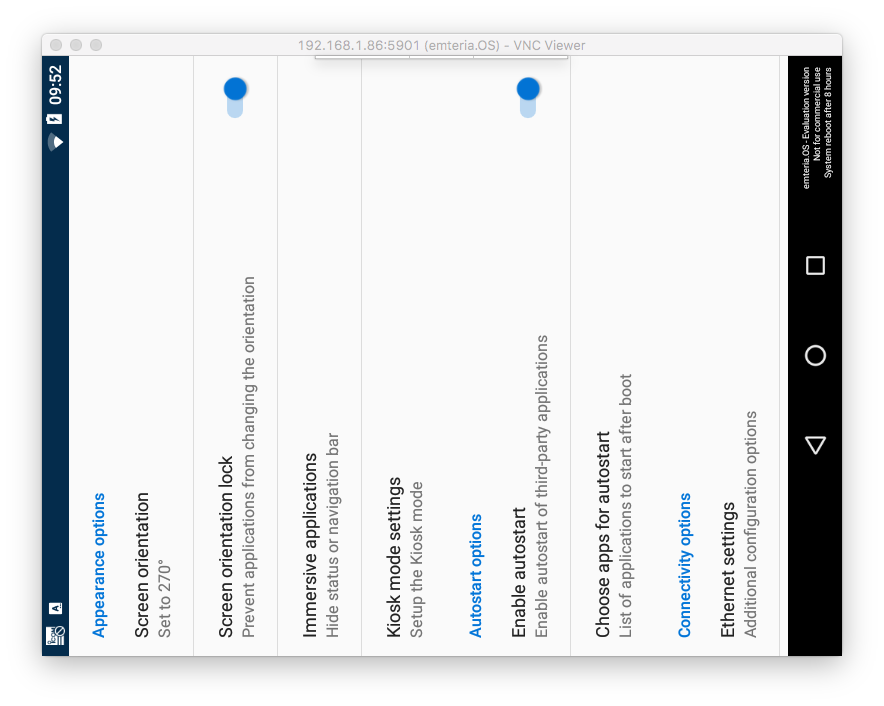
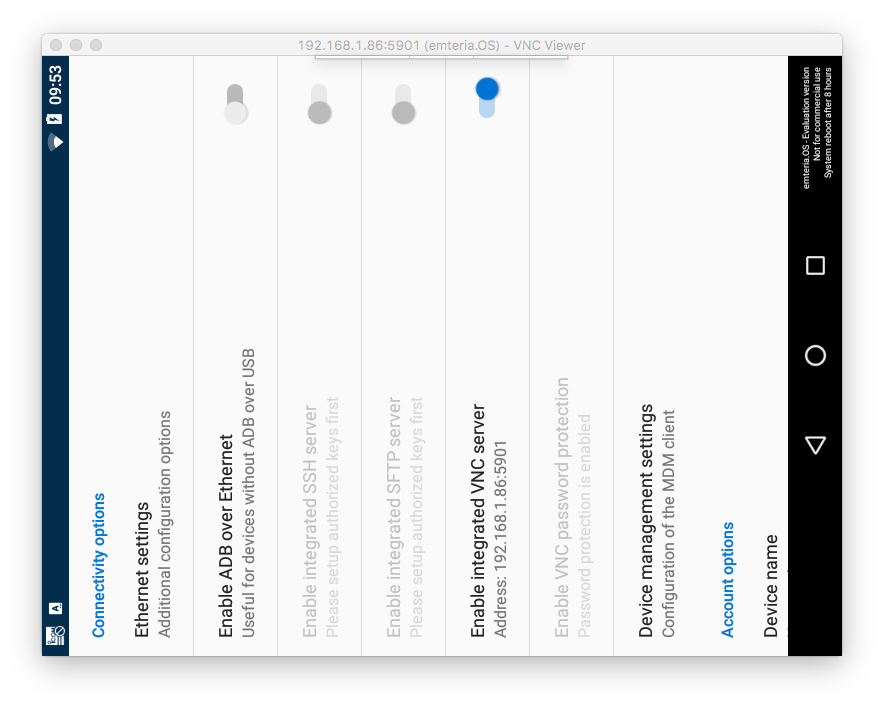
Have tried a number of VNC clients (Real VNC viewer, Screens VNC, MacOS Screen Sharing) but none of them offer the option to rotate the client window [and mouse pointer controls] by 90-degrees, so solving this at the client end is not currently an option! Have asked Real VNC to consider support for this in their viewer, but suspect that make take a while to buibble to the top of their list!
Many thanks in advance for any help on this,
RadioStar
Comments
Did you figure this out?
Screen rotation is a feature of the VNC client, not the server.
For example you can use the VNC Viewer Plus application, that enables this feature.
Please note: The VNC Viewer Plus is a trial version for 60 days. You can download it here: https://www.realvnc.com/de/products/viewerplus/