Rockpi 4 screen resolution issue
I have a new haven display that runs 800 x 480. https://newhavendisplay.com/5-0-inch-ips-capacitive-hdmi-tft-module/
It looks like it’s not being detected properly as it flickers. I had this on my other SBCs
On my previous SBC’s running android I needed to configure the screen size manually. To do this on my other devices I would just edit.Env.in or the config.txt. Since I am using a rock pie 4 b I don’t have access to that file Sys the sink it’s onboard emmc. Is there another way to configure the display resolution?
0
Comments
any help on this?
Hi @Themlruts
What version of emteria.OS are you running on the RockPi4?
HDMI displays should inform the system via EDIT information what resolution they support. You shouldn't need to edit any file. You can try to adjust the resolution in System > Display > expand Advanced > HDMI > Resolution.
Depending on the flickers, might also be an power supply issue. Are you using an external power supply or powering via the RockPi?
Not a power supply issue. This screen works fine else where. It’s being powered by its own power supply. On my previous sbc running android I had to setup the timings in the config file. I’m running version 11 of emteria. This where the settings I need to set in config
hdmimode="custombuilt"
;;;;;;;;;;;;;;;;;;;;;;;;;;;;;;;;;;;;;;;
; Custom modeline
;;;;;;;;;;;;;;;;;;;;;;;;;;;;;;;;;;;;;;;
; hdmimode="custombuilt"
modeline="800,480,32000,34483,65,800,840,888,928,480,493,496,525,0,0,1"
customwidth="800"
customheight="480"
You see here what it’s doings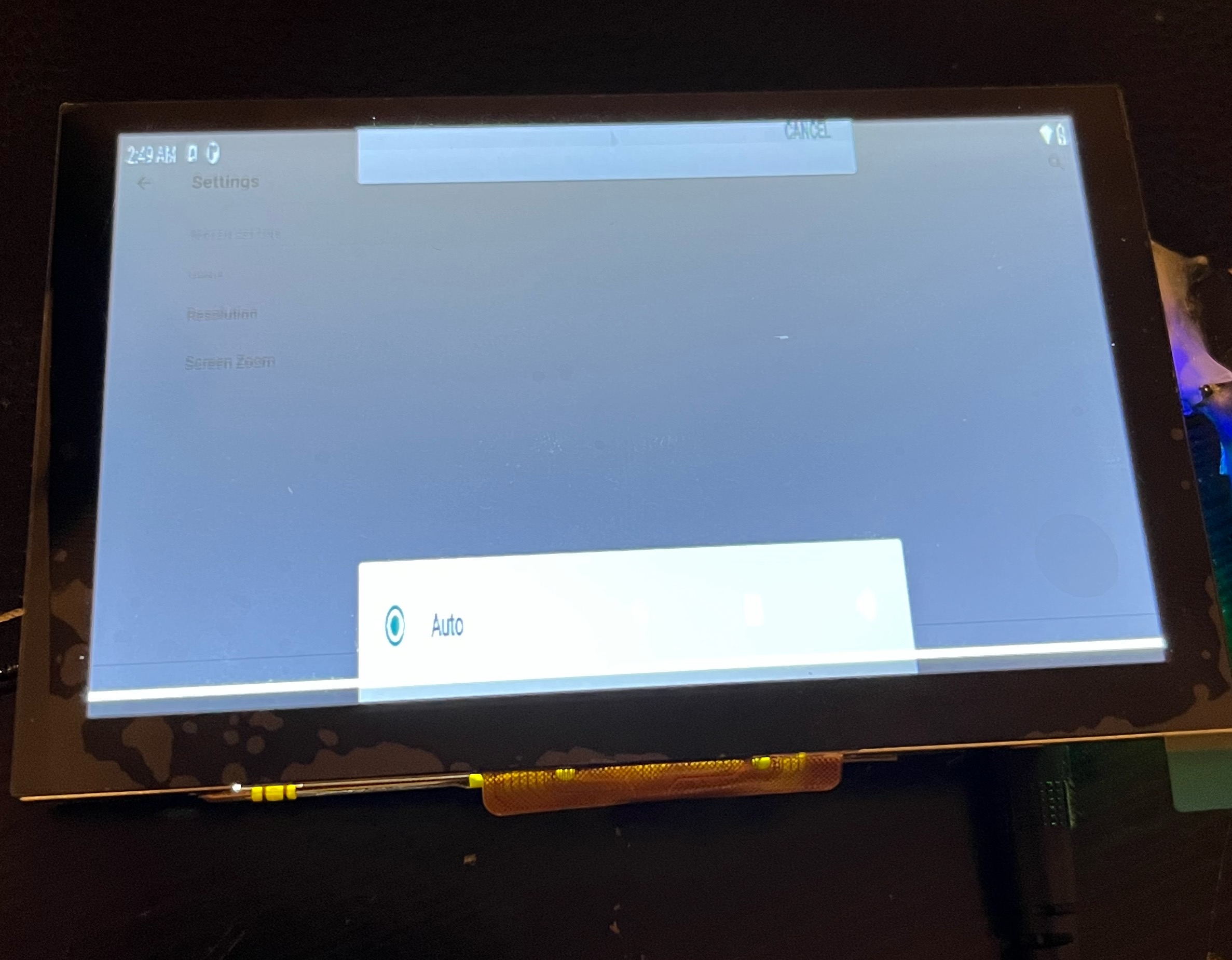
@smieschek I noticed on your site that you would support the Rockpi c. How do I get that version of emteria. I’m thinking about getting a Rockpi 4c since it has removable emmc
@Themlruts you can connect via ADB to the device and adjust the config.txt on the boot partition with the timings. But be aware that any manual changes will be overwritten on an OTA update.
We currently only offer a public image for the RockPi 4B. As the RockPi 4C also uses the RK3399, we could support it, but it cannot be the same image. This would definitely need to be part of a project.
I was trying to do that but couldn’t find the config.txt I am able to connect via ADB and then a shell. Can you point me in the direction to find the config.txt?
Thanks
Mike
Remember the is a Rockpi not an raspberry pi
@Themlruts you are right.
I'm out of ideas how to set those timings. Radxa also provides Android 11 for RockPi, which emteria is based on. When you can adjust those timings there, it will work equally on emteria.OS
Maybe the Radxa community can help you out how to adjust display timings on their Android image: https://forum.radxa.com/c/rockpi4/Troubleshooting
Thanks for the info. But they are useless it’s def hardware related. I loaded emteria on a raspberry pi 3b and plugged in the screen no issues at all.
it’s def hardware related. I loaded emteria on a raspberry pi 3b and plugged in the screen no issues at all.