Installer failing on different Windows 10 Devices
I can´t install Emteria on a SD-Card. I tried connection the Card directly, via Adapter and even on a different computer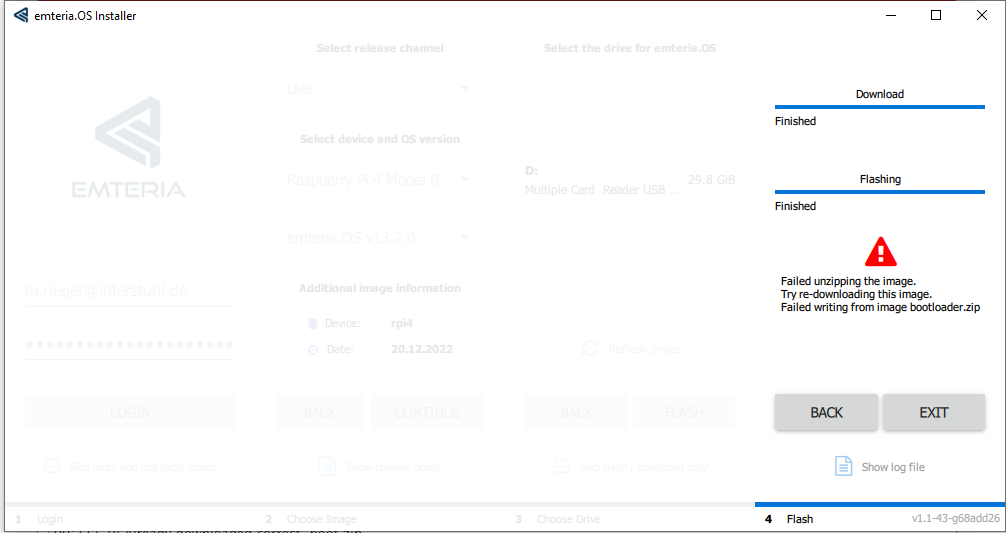
Logfile:
+00:00 (, 0) Starting emteria installer v1.1-43-g68add26
+00:00 (, 0) Detected SSL support: true
- runtime version: "OpenSSL 1.1.1g 21 Apr 2020"
- build version: "OpenSSL 1.1.1g 21 Apr 2020"
+00:11 (, 0) Opening remote connection
+00:11 (, 0) Using PackageData version: 1
+00:15 (, 0) Using PackageData version: 1
+00:17 (, 0) Using PackageData version: 1
+00:18 (, 0) Retrying to obtain clipboard.
+00:18 (, 0) Refreshing drives
+00:18 (, 0) Ignoring system drive "WDC PC SN530 SDBPNPZ-512G-1006"
+00:18 (, 0) Found 1 drive(s)
+00:22 (, 0) Checking for OEM config
+00:22 (, 0) No OEM config available
+00:22 (, 0) Started downloading "package.json"
+00:22 (, 0) Using path "C:/Users/XXX/AppData/Local/Emteria/Emteria.OS Installer/rpi4-v13.2.0/package.json"
+00:22 (, 0) Finished downloading "package.json"
+00:22 (, 0) Using PackageData version: 1
+00:22 (, 0) Already downloaded correct "boot.zip"
+00:22 (, 0) Already downloaded correct "bootloader.zip"
+00:22 (, 0) Already downloaded correct "dtbo.zip"
+00:26 (, 0) Already downloaded correct "super.zip"
+00:26 (, 0) Already downloaded correct "oem.zip"
+00:26 (, 0) Already downloaded correct "metadata.zip"
+00:26 (, 0) Already downloaded correct "misc.zip"
+00:26 (, 0) Already downloaded correct "vbmeta.zip"
+00:27 (, 0) Already downloaded correct "vendor_boot.zip"
+00:27 (, 0) Already downloaded correct "vbmeta_system.zip"
+00:27 (, 0) Already downloaded correct "userdata-2147483648.zip"
+00:27 (, 0) Already downloaded correct "userdata-4187593113.zip"
+00:27 (, 0) Already downloaded correct "userdata-8589934592.zip"
+00:27 (, 0) Finished DownloadWorker
+00:27 (, 0) Using PackageData version: 1
+00:27 (, 0) Flashing on raw "\\\\.\\PHYSICALDRIVE1"
+00:27 (, 0) Initializing package base at "C:/Users/XXX/AppData/Local/Emteria/Emteria.OS Installer\rpi4-v13.2.0"
+00:27 (, 0) Drive: "Multiple Card Reader USB Device" with 32010928128 bytes
+00:27 (, 0) Raw at "\\\\.\\PHYSICALDRIVE1"
+00:27 (, 0) Mounted at "D:"
+00:27 (, 0) Starting step 0 : Reading package
+00:27 (, 0) Using PackageData version: 1
+00:27 (, 0) Finished step 0 : Reading package
+00:27 (, 0) Starting step 1 : Verifying files
+00:28 (, 0) Finished step 1 : Verifying files
+00:28 (, 0) Starting step 2 : Preparing
+00:30 (, 0) Diskpart output: "\r\nMicrosoft DiskPart-Version 10.0.19041.964\r\n\r\nCopyright (C) Microsoft Corporation.\r\nAuf Computer: XXX\r\n\r\nDatentr?ger 1 ist jetzt der gew?hlte Datentr?ger.\r\n\r\nVolume 3 ist jetzt das gew?hlte Volume.\r\n\r\nDer Laufwerkbuchstabe oder der Bereitstellungspunkt wurde erfolgreich entfernt.\r\n\r\nWarten Sie, w?hrend die Konfiguration ?berpr?ft wird...\r\n\r\nDie ?berpr?fung der Konfiguration wurde abgeschlossen.\r\n"
+00:34 (, 0) Diskpart output: "\r\nMicrosoft DiskPart-Version 10.0.19041.964\r\n\r\nCopyright (C) Microsoft Corporation.\r\nAuf Computer: XXX\r\n\r\nDatentr?ger 1 ist jetzt der gew?hlte Datentr?ger.\r\n\r\nDer Datentr?ger wurde bereinigt.\r\n\r\nWarten Sie, w?hrend die Konfiguration ?berpr?ft wird...\r\n\r\nDie ?berpr?fung der Konfiguration wurde abgeschlossen.\r\n"
+00:37 (, 0) Finished step 2 : Preparing
+00:37 (, 0) Starting step 3 : Opening to write
+00:37 (, 0) Finished step 3 : Opening to write
+00:37 (, 0) This drive seems to have 62521344 sectors
+00:37 (, 0) Found 16 partitions to write
+00:37 (, 0) Processing partition "boot" using LBA of 40
+00:37 (, 0) Size determined from zip: 65011712
+00:37 (, 0) Partition will occupy 126976 sectors
+00:37 (, 0) Processing partition "boot_a" using LBA of 127016
+00:37 (, 0) Size determined from zip: 67108864
+00:37 (, 0) Partition will occupy 131072 sectors
+00:37 (, 0) Processing partition "boot_b" using LBA of 258088
+00:37 (, 0) Size determined from zip: 67108864
+00:37 (, 0) Partition will occupy 131072 sectors
+00:37 (, 0) Processing partition "vendor_boot_a" using LBA of 389160
+00:37 (, 0) Size determined from zip: 33554432
+00:37 (, 0) Partition will occupy 65536 sectors
+00:37 (, 0) Processing partition "vendor_boot_b" using LBA of 454696
+00:37 (, 0) Size determined from zip: 33554432
+00:37 (, 0) Partition will occupy 65536 sectors
+00:37 (, 0) Processing partition "dtbo_a" using LBA of 520232
+00:37 (, 0) Size determined from zip: 524288
+00:37 (, 0) Partition will occupy 1024 sectors
+00:37 (, 0) Processing partition "dtbo_b" using LBA of 521256
+00:37 (, 0) Size determined from zip: 524288
+00:37 (, 0) Partition will occupy 1024 sectors
+00:37 (, 0) Processing partition "oem" using LBA of 522280
+00:37 (, 0) Size determined from zip: 536870912
+00:37 (, 0) Partition will occupy 1048576 sectors
+00:37 (, 0) Processing partition "metadata" using LBA of 1570856
+00:37 (, 0) Size determined from zip: 4194304
+00:37 (, 0) Partition will occupy 8192 sectors
+00:37 (, 0) Processing partition "vbmeta_a" using LBA of 1579048
+00:37 (, 0) Size determined from zip: 524288
+00:37 (, 0) Partition will occupy 1024 sectors
+00:37 (, 0) Processing partition "vbmeta_b" using LBA of 1580072
+00:37 (, 0) Size determined from zip: 524288
+00:37 (, 0) Partition will occupy 1024 sectors
+00:37 (, 0) Processing partition "vbmeta_system_a" using LBA of 1581096
+00:37 (, 0) Size determined from zip: 520192
+00:37 (, 0) Partition will occupy 1016 sectors
+00:37 (, 0) Processing partition "vbmeta_system_b" using LBA of 1582112
+00:37 (, 0) Size determined from zip: 520192
+00:37 (, 0) Partition will occupy 1016 sectors
+00:37 (, 0) Processing partition "misc" using LBA of 1583128
+00:37 (, 0) Size determined from zip: 4194304
+00:37 (, 0) Partition will occupy 8192 sectors
+00:37 (, 0) Processing partition "super" using LBA of 1591320
+00:37 (, 0) Size determined from zip: 11811160064
+00:37 (, 0) Partition will occupy 23068672 sectors
+00:37 (, 0) Processing partition "userdata" using LBA of 24659992
+00:37 (, 0) Size determined from zip: 2147483648
+00:37 (, 0) Available space for userdata: 19384994816
+00:37 (, 0) Using partition image: "userdata-8589934592.zip"
+00:37 (, 0) Partition will occupy 16777216 sectors
+00:37 (, 0) Starting step 5 : Writing GPT
+00:37 (, 0) Partitions in GPT:
+00:37 (, 0) Partition 0 Name "boot" startLBA 40 endLBA 127015
+00:37 (, 0) Partition 1 Name "boot_a" startLBA 127016 endLBA 258087
+00:37 (, 0) Partition 2 Name "boot_b" startLBA 258088 endLBA 389159
+00:37 (, 0) Partition 3 Name "vendor_boot_a" startLBA 389160 endLBA 454695
+00:37 (, 0) Partition 4 Name "vendor_boot_b" startLBA 454696 endLBA 520231
+00:37 (, 0) Partition 5 Name "dtbo_a" startLBA 520232 endLBA 521255
+00:37 (, 0) Partition 6 Name "dtbo_b" startLBA 521256 endLBA 522279
+00:37 (, 0) Partition 7 Name "oem" startLBA 522280 endLBA 1570855
+00:37 (, 0) Partition 8 Name "metadata" startLBA 1570856 endLBA 1579047
+00:37 (, 0) Partition 9 Name "vbmeta_a" startLBA 1579048 endLBA 1580071
+00:37 (, 0) Partition 10 Name "vbmeta_b" startLBA 1580072 endLBA 1581095
+00:37 (, 0) Partition 11 Name "vbmeta_system_a" startLBA 1581096 endLBA 1582111
+00:37 (, 0) Partition 12 Name "vbmeta_system_b" startLBA 1582112 endLBA 1583127
+00:37 (, 0) Partition 13 Name "misc" startLBA 1583128 endLBA 1591319
+00:37 (, 0) Partition 14 Name "super" startLBA 1591320 endLBA 24659991
+00:37 (, 0) Partition 15 Name "userdata" startLBA 24659992 endLBA 41437207
+00:37 (, 0) Hybrid drive limit reached, skipping remaining drives
+00:37 (, 0) Finished step 5 : Writing GPT
+00:37 (, 0) Starting step 6 : Writing file
+00:37 (, 0) Using zip file "C:/Users/XXX/AppData/Local/Emteria/Emteria.OS Installer/rpi4-v13.2.0/bootloader.zip"
+00:39 (, 0) Failed writeRaw: 0
+00:39 (, 0) Tried to write 8388608 bytes
+00:39 (, 0) error in mz_zip_reader_extract_to_callback
+00:39 (, 0) Failed extracting zip file: write calledback failed
+00:39 (, 0) Failed unzipping file
+00:39 (, 0) Failed writing partition content for "boot"
+00:39 (, 0) Failed creating partitions
Comments
Does anyone know how to fix this problem? I´ve looked into the known Issues for mz_zip_reader_extract_to_callback but nothing stated in that worked for me. i´ve even installed the Installer on Ubuntu but there i´m running into another issue due to the SSL-Handshake failing in our environment
Hi @rasp
Unfortunately, that's a known issue with the installer in combination with Windows and some card readers / SD cards, as you have probably already found: https://emteria.com/kb/known-issues-with-emteria.os-installer
Can you try a different card reader / SD card?
I got same problem even on USB flash disk on mainboard port and microSD card in reader...
It works on USB flash with another computer.