Allow usb device to connect
as shown in the picture I give confirmation, but is constantly asking for the request.
" Allow usbgps to access the usb device? "
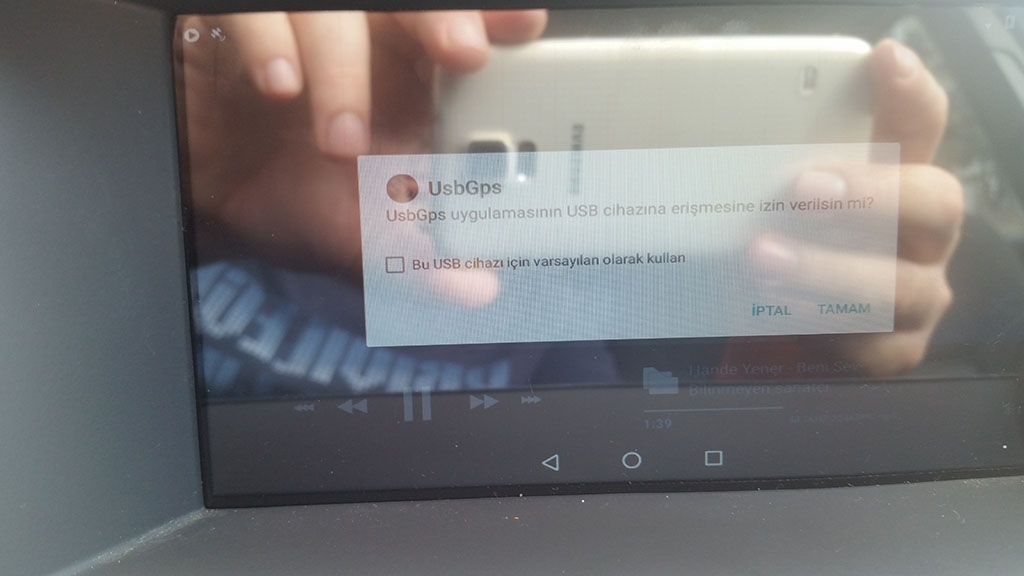
0
This discussion has been closed.
as shown in the picture I give confirmation, but is constantly asking for the request.
" Allow usbgps to access the usb device? "
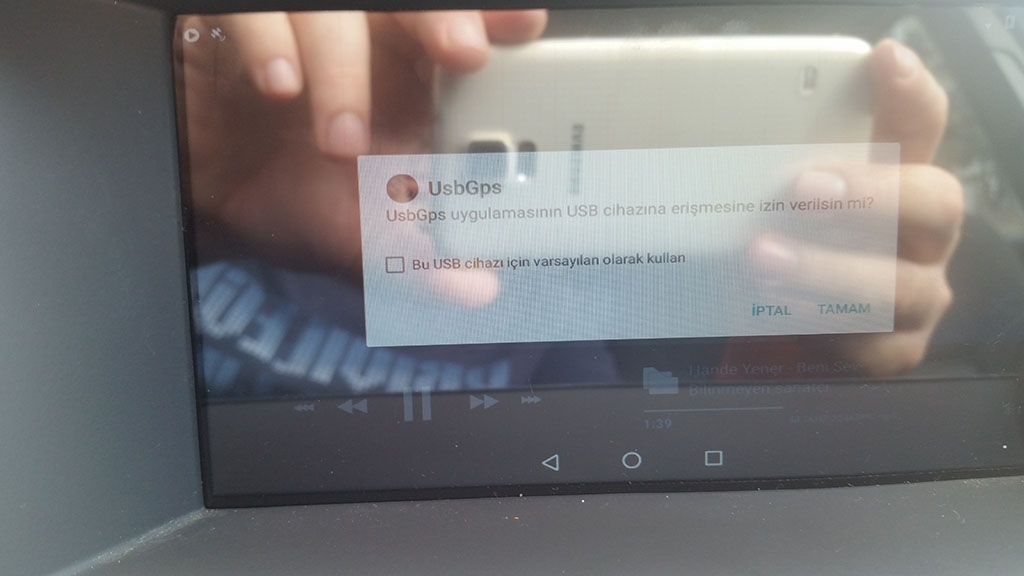
Comments
Hello Şükrü!
Is the issue related to your radio issue? (See here https://forum.emteria.com/discussion/513/listening-to-the-radio#latest)
Could you please name the device you are trying to use?
I'm using a usb gps device in my car. This device is always plugged in. The system wants to allow usb device every time it starts. I'm marking the box. Unfortunately, this permission window appears each time it starts.
Does the USB-device (GPS) work after confirming the permission window?
yes
@BaranT
unfortunately stopped when checkbox check given. I've tried multiple applications. they all give the checkbox at the system restart. The application does not start automatically.
****The Device I Use:****
https://www.walmart.com/ip/GlobalSat-BU-353-S4-USB-GPS-Receiver-Black/183559991
****Applications I've tried:****
https://github.com/freshollie/UsbGps4Droid
https://play.google.com/store/apps/details?id=com.xjm.gps
https://www.apkmonk.com/app/com.agbooth.usbgps/
So it doesn't work even if you check the checkbox?
Did you ever find a solution to this issue? I am having a similar problem with USB connectivity. And to answer the question, in my case: Yes...once the checkbox is checked, it operates correctly.
What is the minimal example? Plug-in a USB device, confirm and re-plug?
In my case, the USB is constantly connected and is set to trigger an app. Despite having set the dependency and box checked, the permission window continues to appear. Once the box is checked and ok'd, everything works as it should.
In further reading, it appears that this USB device access needs to be bypassed through coding. I don't suppose there's help available for that?
We don't provide free application development, if you mean it this way. What I can offer you is a test to see why the configuration isn't saved, but for this I'll need a simple example I can use on my device.
I wouldn't ask you to work for free, and I certainly appreciate your input thus far. I'm not sure what type of example you could use as a substitute. However, the cable I'm using is a OBDII-USB cable defaulting to a third-party tuning app.
I have learned that the OS correctly launches the corresponding app when the USB is inserted, but will not do so automatically. Is there a way to leave the USB plugged in and trigger the listen event?
I did some tests on our devices and it works just fine. If I check the box to remember this application, no permission dialog is shown the next time I plugin the same device. So I assume this is working, until we find an example where it doesn't.
Sorry, I don't understand. The system automatically triggers an "USB device connected" event as soon as a new device is plugged in. Obviously, it can't send such events if no device is connected. What kind of "listen event" do you mean and why do you need it, if the device was plugged in all the time?
The purpose of all this is to automate an interface into my factory media center to provide performance gauges without any human interaction, as all components are meant to be hidden.
The first iteration was using Emteria auto-start app settings to load the gauge app. However, for some reason, when the app loaded in this manner, the permission dialog displayed each startup despite having checked the permissions box each time.
I have since reloaded the OS, using no auto-start feature. In this combination, the OS loads, and the gauge app will trigger properly only if the USB cable is removed and reinserted. With the USB constantly connected (as I had hoped this to be), there is no auto-load.
Ah! I got it now, thanks. I have to find a way to test it in our lab.
Android automatically grants the required permissions when it notifies the default application about USB-related events. It is strange that it doesn't do it, if the app is started manually. What is the name of the application you are using? Is it written by yourself or can I download it somewhere?
The app is by MHD Tuning. https://play.google.com/store/apps/details?id=com.mhd.flasher.n54
We have finished USB permission testing. The app has to be direct boot aware for this to work. More details here: https://forum.emteria.com/discussion/443/app-usb-permission#latest